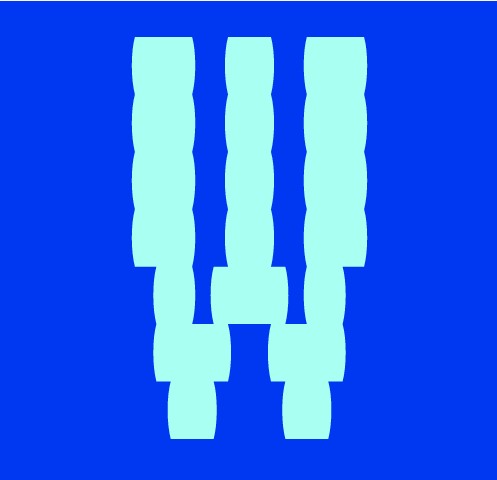
Running Nightwatch Tests In Parallel

Automated testing is an important part of software development as it helps to ensure that code changes do not break existing functionality. Running automated tests in parallel can significantly reduce the time it takes to run a suite of tests, making the feedback loop for developers faster and more efficient. Nightwatch.js is a popular JavaScript-based framework for automating browser tests. In this article, we will explore how to run automated tests in parallel using Nightwatch.js.
Before we dive into the specifics of running tests in parallel, let's take a quick look at what Nightwatch.js is and how it works. Nightwatch.js is a Node.js-based end-to-end testing framework that enables developers to write and run automated tests for their web applications. It works by using a browser automation tool like Selenium WebDriver to interact with a web application, perform actions, and make assertions about the results.
To run tests in parallel using Nightwatch.js, we will need to make some changes to our Nightwatch.js configuration file. By default, Nightwatch.js runs tests sequentially, but we can specify the number of concurrent test runners we want to use by setting the test_workers property in the configuration file.
Here is an example of a Nightwatch.js configuration file with two concurrent test runners:
{
"src_folders" : ["tests"],
"test_workers" : {
"enabled" : true,
"workers" : 2
},
"test_settings" : {
"default" : {
"desiredCapabilities": {
"browserName": "chrome"
}
}
}
}
In this example, we have specified that we want to use two concurrent test runners. The src_folders property tells Nightwatch.js where to find the tests we want to run, and the test_settings property sets the desired capabilities for the tests, such as the browser we want to use.
Now, when we run our tests, Nightwatch.js will run two tests at the same time, which should result in a faster overall test run time.
Here is an example of a simple Nightwatch.js test:
module.exports = {
'Google search test': function (browser) {
browser
.url('https://www.google.com')
.waitForElementVisible('body')
.setValue('input[type=text]', 'nightwatch.js')
.click('input[type=submit]')
.pause(1000)
.assert.containsText('#main', 'Nightwatch.js')
.end();
}
};
This test opens a web browser, navigates to the Google search page, performs a search for "nightwatch.js", and then asserts that the search results contain the text "Nightwatch.js".
By running tests in parallel, we can significantly reduce the time it takes to run a suite of tests, which can help to speed up the feedback loop for developers. This can be especially useful in large organizations where teams of developers are working on a single codebase and need to test changes to the code quickly.
In conclusion, running automated tests in parallel can significantly reduce the time it takes to run a suite of tests and provide faster feedback to developers. Nightwatch.js makes it easy to run tests in parallel by setting the test_workers property in the configuration file. By using
More Posts
Blocking Ad Traffic In Nightwatch JS
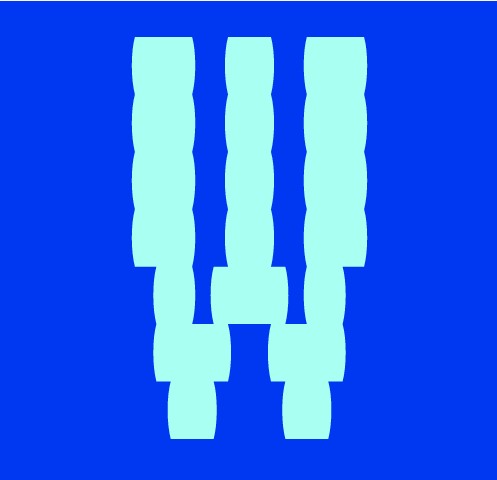
Example showing how you can block unwanted ad traffic in your Nightwatch JS tests....
Blocking Ad Traffic In Cypress
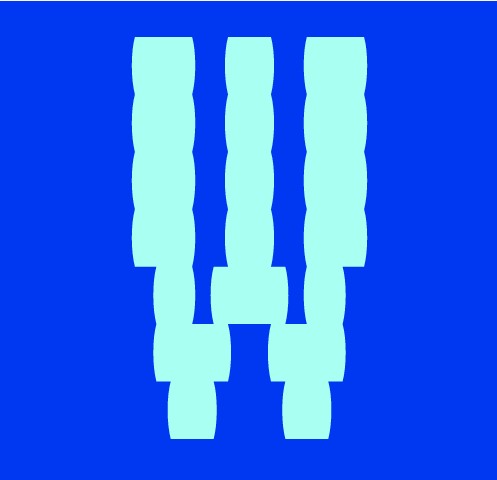
Example showing how you can block unwanted ad traffic in your Cypress tests....
Three Ways To Resize The Browser In Nightwatch
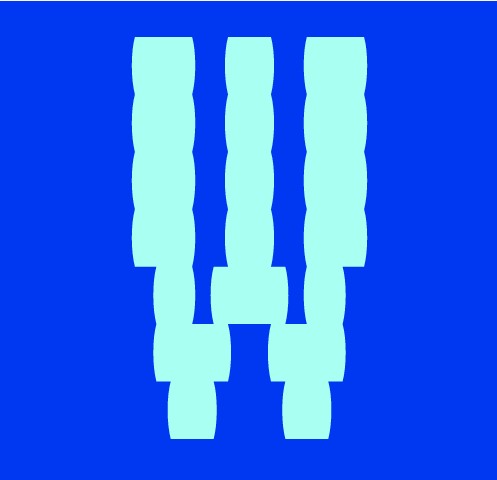
Outlining the three different ways to resize the browser in Nightwatch JS with examples....
Happy Path VS Sad Path Testing
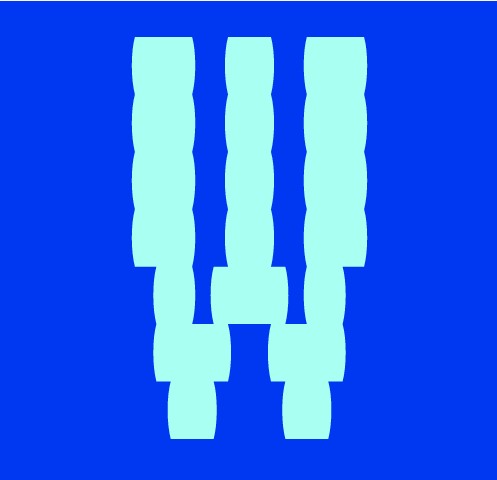
As a test engineer it is crucial that both happy path and sad path use cases have been considered and fully tested...



